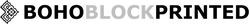You will not be allowed to compare more than 4 products at a time
View compareTrack your order
How to Track Your Order and Get Real-Time Updates
In today’s fast-paced world of online shopping, knowing how to track your order matters for a smooth experience. Customers value transparency and want to stay informed about where their item is at all times. Effective tracking helps you relax, follow the delivery journey, and plan around expected arrival, minimizing worry and uncertainty. This guide explains how tracking works and how to get real-time updates every step of the way.
Why Use Online Tools for Parcel Updates?
Tracking features offer reassurance throughout the shipping process. With these tools, customers can quickly confirm the location of their package and see if it’s moving as expected. This extra layer of visibility means problems are easier to spot early, allowing support teams to resolve them faster. Notifications about delivery speed and location help you organize your schedule and prevent missed shipments or wasted time waiting.
Track Your Order: How to Access Real-Time Updates
Most shops provide online platforms or portals that make tracking simple and accessible. After purchase, you receive a unique tracking code via email or message. Head to the store’s website, locate the section for updates—often labeled “track your order”—and enter the reference number. The portal then displays your package’s journey, showing current status and location. Portals equipped with real-time alerts let you know about changes in schedule or unexpected delays. You can prepare for issues or celebrate an early arrival.
Simple Steps to Use a Tracking Portal
- Retrieve the tracking number from the confirmation email or SMS sent after the transaction.
- Find the seller’s dedicated section for shipments or the portal titled “track your order.”
- Type in the provided tracking number with no mistakes, and click search or check status.
- View detailed updates that show where your item is and the anticipated delivery timeframe.
Customers often use both store systems and specialized services to receive updates. Some prefer global or regional resources, comparing details to ensure everything matches. Entering numbers carefully is necessary, as any error can stop you from seeing the latest status.
Understanding Package Tracking Details
Entering the reference number supplies a progress report for your shipment. You’ll typically see updates like “Shipped,” “Out for Delivery,” or “Delivered.” The process includes each major movement, helping you estimate how long remains until arrival. If things have not moved for several days or the status remains unchanged, there could be a temporary pause or delay en route. When in doubt, shoppers are urged to reach out to support for additional insight.
Advanced tools often provide additional data, such as time stamps and which courier has your shipment. Some portals offer maps for a visual representation. As extra verification, some shoppers check their order status using both the store platform and relevant third-party providers for more detail and peace of mind.
Common Problems and Tracking Solutions
Issues sometimes arise when viewing tracking pages online. Updates might lag due to slow carrier reporting, system errors, or heavy traffic at sorting centers. Weather, holidays, and other factors may cause delivery to stall. When shipment data appears outdated, carefully re-check the code for spelling and numbers. Even a tiny mistake can interrupt access to new tracking information. Be patient, as some systems delay before new data appears in the portal. If updates remain unavailable for some time, contact the vendor or check the confirmation message for assistance.
Seeking Support for Tracking Queries
If online tools do not display the updates you need, get in touch with the brand’s customer care team. They can use internal tracking systems to clarify status, explain holds, or track down missing information. Have your transaction details ready so staff can locate the shipment quickly. Prompt, direct contact often resolves tracking concerns efficiently and keeps you informed about progress.
Security When You Track Your Order Online
When entering private information on tracking pages, use secure, official websites only. Protect your personal data by working on trusted networks and avoiding public computers when possible. Never reveal sensitive payment details during shipment checks. Good security habits keep your shopping safe and private, while letting you see shipment status anytime you like.
Improving the Delivery Experience with Tracking
Effective online tracking lets brands and buyers connect more easily. With prompt updates, there’s less anxiety about timing or missed drop-offs. Some shops even let users set up alerts or integrate with other resources for further visibility. Staying aware at each stage, using tracking tools and support, lets customers feel confident and reduces delivery surprises. Take advantage of “track your order” features for a streamlined journey from the moment of purchase through the final drop-off.